You’re perusing Newegg looking for a power supply, wondering which one to get. You can get anything between $20 and seemingly $2000. Why? What’s the difference between them? What do you need and how do you decide? There are so many fine points to power supplies, and while you could probably write a thesis on what makes a good power supply, we’re going to attempt to cover the big points you’ll need to know so you can find what you need.
Power rating
The very first thing you need to do when shopping for a power supply is figure out how big of a power supply you need, then oversize a little bit. A great resource for this is pcpartpicker.com – hit System Builder, put in your components or what you might be looking to shove in the system, and it’ll spit out a total system wattage.
For our fictitious example, that comes out to just over 400W for a well-equipped system – as a bare minimum, go for about a 500-550W power supply just to give you some overhead. This gives you an upgrade path in case you get a better CPU or GPU that draws more power, or decide to overclock. If you know you’ll want to upgrade to a better graphics card later, put that one in your calculations as it will greatly affect your numbers. If you’re planning on consistently loading your system down (such as long gaming sessions), give it even a little more headroom, say 600W in this example. This is because of efficiency curves, which we’ll cover in more detail further down.

One final note on the power rating is that less reputable companies and cheaper power supplies will often over-rate their power supplies. You can solve this by getting a better quality power supply (we’ll get into this more below), or over estimate even more. I’ve seen it a few times where a power supply will be rated for something like 1000W, but in-depth testing will reveal it really should have been an 800W. For this reason, graphics card manufacturers will commonly over estimate their recommended power supplies for a given card. I would always recommend playing it safe if you’re buying a new power supply, but if you’re trying to stretch a quality power supply for another upgrade, it’s possible that a smaller power supply could work (i.e. a 500W power supply could work where a graphics card is specified with a minimum power supply of 550W).
Physical Characteristics
There are some features that you can easily see on a power supply. I’ll go through a few here just to give you an idea of different features to look for.
Modular power cables
Modular power cables plug into the power supply. Before modular power cables were a thing, all power cables came right out of the power supply and were hardwired. This worked just fine with a fully enclosed case, but as builds have become more flashy with tempered glass cases, aesthetics are more a thing now. There’s also the fact that there are more cables in a case now, and if you can remove those extra power cables instead of tucking them away somewhere, that’s a lot of space saved and airflow not impeded.
There’s also a third type in the middle of the two – semi-modular. These have the motherboard and CPU power connectors hardwired like the non-modular, but then all other cables are modular. You will always need these two connectors, so it’s a price-conscious (and sometimes aesthetic) compromise.
One VERY important note with modular power cables, and if you take nothing else away from this post, let it be this – NEVER EVER mix and match modular power cables unless you have thoroughly done your research. Even the same manufacturer. While there are standard connectors for certain uses (CPU, GPU, motherboard, SATA, etc.) and there are standard pinouts on the component side, there are no standard pinouts on the power supply side of modular power cables. This means that taking even another Corsair modular power cable and using it on another Corsair doesn’t guarantee it’ll work. It might even fry components by sending the wrong voltage or just voltage to where it shouldn’t go. If you’re going to use modular power cables you have laying around, you had better either know exactly what it came from, and/or do your research. This is one time you really don’t want to go with “this should work.” That expensive motherboard or graphics card you just bought might go up in flames. Literally. Or more likely just let the magic smoke out.

Non-modular – hide the cables you don’t need 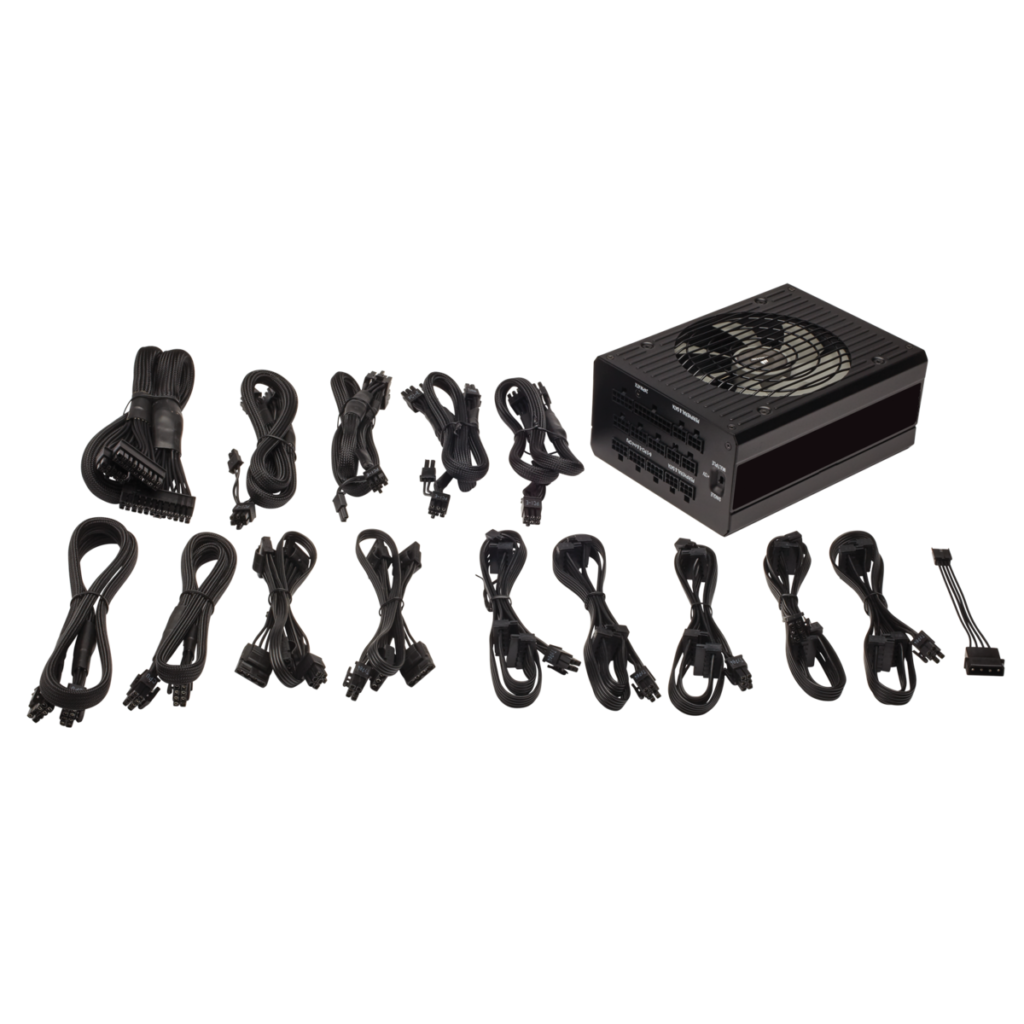
Fully modular – only use the cables you need
Color
It may seem obvious, but some power supplies are different colors. Most will be just silver or black. For the most part, really cheap ones will silver, and anything else now is black. You’ll see some white power supplies or other random colors from time to time.
Size
You can really see it in the two images above in the Modular section. Higher wattage power supplies will be larger than lower wattage. You will always want to check your case to make sure a power supply will fit. For the most part, the max power supply length a case will support is a published spec on a case. Just check that against the power supply length. If you’re getting close to the limit, expect some fun installing and routing cables.
Efficiency
The basic idea with efficiency is that some power supplies are rated to a higher efficiency than others. Let’s say your components together were drawing a nice, even 400W. A power supply rated for 80% efficiency will actually draw 500W from the power outlet, meaning 100W will go to heat inside the power supply. If you instead have a 95% efficient power supply, it’ll only draw about 420W, and only 20W goes to heat. At a cost of $0.14 per kWh, that extra 80W will cost you about a penny every hour. Sure, that’s not much in energy cost, but it adds up. That inefficiency also means your system now has 80W more going right to heat that it needs to deal with.
The draw (ha) here is that less goes to heat, and you save on electricity. Less heat means less wear on all your components and a quieter computer.
Thankfully, standards bodies made it relatively easy for us to identify how efficient a power supply is. The certification is called “80 Plus” (coming from certifications for power supplies more than 80% efficient), and they gave nice names to a few certification levels for efficiency – White (or just “80 Plus”), Bronze, Silver, Gold, Platinum, and Titanium, in order from least to most efficient. There’s a range of testing that happens, but at 50% load (i.e. a power supply rated for 500W is loaded to 250W), each tier gets increasingly efficient:
- White – 80%
- Bronze – 85%
- Silver – 88%
- Gold – 90%
- Platinum – 92%
- Titanium – 94%
These are just certification minimums – any given power supply at a level, say Platinum, can exceed that. So you might have a Platinum power supply that at 50% load is 93% efficient. I picked 50% because that’s actually where power supplies are their most efficient. If you look at some efficiency curves for power supplies, you’ll notice that efficiency gets better up to 50%, then starts dipping to 100%. If you remember from above, I said it’d be good to oversize the power supply a bit more than rounding up (i.e. go with 600W instead of the rated 400W). If you’re planning on doing a lot of web browsing and light work, you won’t need to oversize as much (that 500-550W would be fine). Oversizing the power supply a bit more serves to split the difference of efficiency while idle and while loaded.

Looking at the above image, you might be able to put a few of these pieces together if you think hard enough. Numbers work nicely since this is a 1000W power supply. If you’re in North America, you should be following the gray line at 115V. If you pull all 1000W from this power supply, you’re around 89% efficient. If you instead only draw around 500W, you’re about 93%. If you computer idles at 150W, you’d only be again 89%ish efficient. This is where you want to split the difference. For a 1000W power supply like this to work in your system and be the most efficient it can (instead of the 750W or 850W being the better choice), ballpark numbers you’d need to idle around 200W (20%), and normally pull around 700W under load (70%), assuming you spend equal amounts of times at both idle and fully loaded. That’s well more than even a well-equipped gaming rig.
tl;dr of the above paragraph since that was a lot of numbers thrown out very quickly – shoot for your total system max power draw to be about 70% of the power supply rating. In our 400W example we started with, this means a power supply that’s rated for around 575W (400/0.7). So take your pick of 550W or 600W.
All those numbers said, the overarching takeaway for efficiency is that you’ll pay more up front for a more efficient power supply, but it’ll give off less heat and consume less electricity, thus costing you less on an ongoing basis.
Quality
This is probably the toughest one to quantify by looking at specs because well, you can’t. There are many aspects that play into this:
- Fan noise/longevity
- Power quality (how clean of power it supplies to components)
- Component quality, which affects power quality, heat generation, efficiency, and longevity
The best place I’ve found for this info is one of two places – the Linus Tech Tips (LTT) power supply tier list, and for more detailed info and teardowns, Jonny Guru.
Summary
So you maybe made it this far. Hopefully this was informative, but you still probably have no idea still what exact power supply you should get. What I generally do when shopping for a power supply is look at power supplies that match what I’m looking for in my price range, then cross reference with the LTT power supply tier list. If I’m really trying to decide between a few, that’s when I’ll check Jonny Guru. Maybe the only real fault on a power supply is that it should have been specified as an 800W power supply instead of a 1000W. Jonny Guru will tell you that, whereas the LTT list may put it far enough down that you wouldn’t even normally see it.
Personally, I’ve had really good results with Corsair HXi power supplies (i.e. HX1000i, HX850i, and HX750i), and you can find them relatively cheap on ebay secondhand, albeit usually a mixed result with what cables are actually included. The RMi and RMx series are also very good power supplies, just less efficient. Honestly, I’d rather go with a better power supply that’s used over a mediocre new one, but that’s just me because I’m willing to take that risk and troubleshoot if need be.
Will a cheap power supply blow up on you? Maybe, maybe not. Will it last you a few upgrades? Probably not. Power supply issues can be very hard to track down, and it may not be immediately evident that it’s the power supply. That’s when you have to talk to a friend that has a spare power supply that you can borrow to test with, or just start buying components.
Epilogue
This was a doozy of a post, and I can now close approximately 32 browser tabs when I hit “Publish” after weeks of working on this post. Did I get things wrong, or not explain it clearly? Probably, but I tried my best with the knowledge I’ve amassed from all my years of doing this, supplemented with more research (as always). See anything you have questions about, or want to call me out on something? Comment here, or hit me (CombFiltered) up directly or post to #techsupport on our Discord server. I promise I’ll edit anything that needs fixed or clarified.

Heya i am for the first time here. I found this board and I find It really useful & it helped me out a lot. I hope to give something back and help others like you helped me.